
In addition to developing SAFETAG’s new visual identity, Internews has partnered with Development Seed and J++ to build a new SAFETAG interface that is easier to use and more accessible for both new and experienced auditors.
Playlist Creation
The new interface allows auditors to generate “playlists,” or collections of audit activities tailored to a specific type of organization or risk environment. These customized and shareable playlists can be stored for future reference or shared with other auditors working in similar contexts.
While the creation of a playlist was possible previously with SAFETAG, the process was complex and difficult for most auditors, particularly those that were new to SAFETAG. The new interface allows auditors, both experienced and new, to create a playlist by simply selecting the activities they would like to include. Auditors can use metadata to filter through different activities based on the method, organization size, whether it can be done remotely, and more. Once selected, the playlist generator creates a unique URL for the playlist, and can also be used to compile the selected activities into a downloadable PDF, which can be saved or shared with fellow auditors.
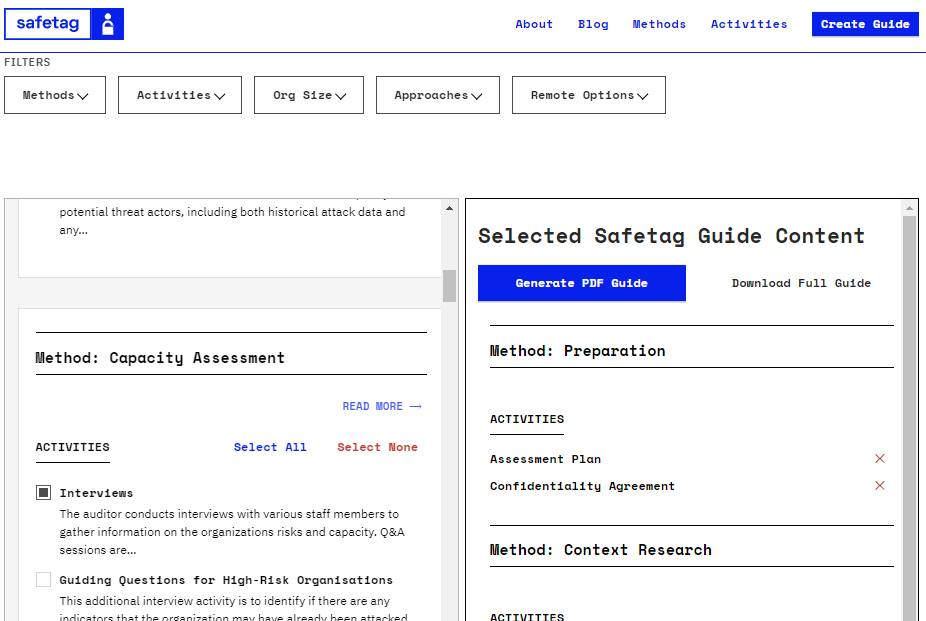
Display of Methods and Activities
Using SAFETAG’s new visual identity, Development Seed and J++ helped us create a site that not only allows auditors to build customized playlists, but also organizes SAFETAG’s methods and activities in a format that is much easier to understand and use. After receiving feedback from the community, we knew that understanding the guide and where to begin as a new auditor was one of the top challenges faced by the auditor community. The new interface allows auditors to explore each method individually, with the necessary information and activities displayed on its own page, as shown below.

Contributing Content
The new interface allows auditors to directly edit and contribute new content via Netlify CMS, a process much simpler and easier to use than the previous method done exclusively through GitHub. The Netlify CMS portal will allow both new and experienced auditors to edit and contribute without much Git experience required, reducing the barrier to entry for many SAFETAG users. SAFETAG remains a fully open source project and all source code from this tech staff as well as the contents of the guide can be accessed on GitHub.
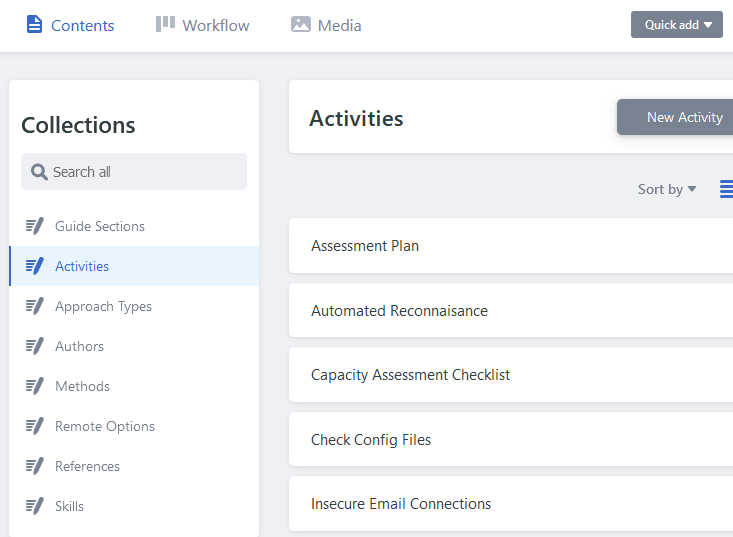
Check it out!
You can explore the new and improved site here! Go ahead and try the new content contribution feature and please share any feedback on the site with us at info [at] safetag [dot] org.